iPhone 15
iPhone 15 Pro
iPhone 14
iPhone 14 Pro
iPhone SE
iPhone 13



Le PDF s'est imposé au fil du temps comme un moyen de partager facilement des contenus textes, imagés, tout en conservant une mise en page...
Certains se désespèrent de voir arriver un jour l'app Calculette sur l'iPad. En attendant, il se murmure que cette dernière pourrait bien...

L’assistant virtuel de Meta -Meta AI- est désormais alimenté par Llama 3, un modèle d’IA qui se dit encore plus intelligent.
Apple en est persuadée : les doigts c’est le mal, enfin surtout les traces sur les Mac -une source continuelle d’agacement pour...
Le constructeur japonais, membre de l'alliance Renault-Nissan chère à Carlos Ghosn, devrait donc adapter le socle de la nouvelle R5...
A quelques jours de la Journée de la Terre, Apple explose son budget communication entendant montrer l'exemple et mettre en lumière ses...
Les derniers chargeurs Qi2 sans fil de Belkin ne sont pas sans avantage pour les possesseurs d'appareils Apple. Et qui plus surtout quand ils sont...
Bien souvent les produits d'Apple participent activement à l'arrestation de certains individus malveillants. Mais pour une fois c'est en France que cela...
Alors qu'il reste moins de cent jours avant les JO de Paris, tout s'accélère au niveau organisationnel (et ce n'est pas gagné). Toutefois,...
Après une version 2023 très bourguignonne, le Tesla Owners Day 2024 revient une seconde fois chez Michelin ! Vous y serez ?
Alors que la fin du mois d'avril approche, les firmes techs commencent à publier leurs résultats trimestriels, à commencer par Netflix qui...
Plus d'un an après la sortie du HomePod 2, il est question d'un rafraichissement de la gamme, notamment une version hybride dotée d'un...
Alors que Tim Cook se trouve embarqué dans une grande opération séduction en Asie du Sud-Est, voila qu'Apple supprime deux applications de...
Après l'annonce de l'ë-C3, voilà que la marque aux chevrons décline sa petite citadine en version SUV low-cost baptisé...
Alors que beaucoup attendent les nouveaux iPad Air 6 et iPad Pro M3 pour la deuxième semaine de mai, certains semblent avoir plus d'informations que...
Après plusieurs semaines de bêta, l'application Adobe Express dotée de l'IA Firefly et des nouveaux outils de conception est...
Depuis longtemps, Microsoft a flairé le bon coup avec l'Intelligence Artificielle, dépensant des milliards de dollars en recherche et...
Il n'y a pas que les applications qui se dotent de raccourcis IA. En effet, Logitech vient de dévoiler sa nouvelle souris sans fil M750. De prime abord,...
DJI qui se met aux batteries nomades ? Quoi de plus normal, après tout, le constructeur chinois fabrique des accumulateurs depuis des années...
Apparemment, Tim Cook continue son voyage organisé en Asie du Sud. Après le Vietnam et l'Indonésie, il est désormais à...
Depuis hier soir, AltStore -le premier magasin tier- a ouvert ses portes et il est possible d'y télécharger des applications. Mais l'installation...
Depuis quelques temps, Tesla a ouvert ses SuperChargers à l'ensemble des véhicules électriques du marché, une véritable...
Alors que le mois de mai pointe son nez avec la WWDC et les spéculations nombreuses et variées sur l'iPhone 16, certains trouvent cela...
L’éditeur français Cyme, déjà connu pour son méta-catalogueur Peakto, revient avec un plugin dédié...
Avec le DMA, Apple est désormais obligée de laisser les développeurs ouvrir leur propre magasins d’applications en Europe. Et cette...
Alors que l'iPhone 15 (lire notre test) s'est avéré un excellent cru en 2023, l'iPhone 15 Pro essuie, lui, de nombreuses polémiques :...
Enfin un vrai téléobjectif sur l'iPhone ! Même si le zoom 5x reste cantonné à l'iPhone 15 Pro Max cette année, il...
Et si c'était lui l'iPhone à acheter en 2023 ? Cette année, l'iPhone 15 Non-Pro redevient enfin intéressant... et même...
Comme chaque année, quelques happy few triés sur le volet ont reçu les nouveaux smartphones d'Apple en avance afin de publier leurs avis...
Tiens-donc ! Comparer une machine ultra-professionnelle, modulaire et vendue à vil prix -le Mac Pro- à un appareil plutôt...
Lorsque Steve Jobs a présenté le premier MacBook Air durant la Macworld 2008, on se rappelle tous de la fameuse enveloppé d'où il a...
Apple donne une seconde chance au HomePod après un premier modèle présenté en 2017 avant d'être retiré du catalogue en...
Ils étaient prévus pour la fin 2022, avec peut-être une petite keynote d'automne, mais Apple a dû revoir ses plans : les MacBook...
La presse l'appelle souvent le mal-aimé de la gamme et pourtant, le Mac mini reprend des couleurs (à défaut d'un nouveau design) avec...
La nouvelle Apple TV 4K vient de sortir, mais vaut-elle vraiment son tarif, plutôt élevé face à la concurrence ? Les...
Les nouveautés sont faiblardes pour le nouvel iPad Pro 2022, en dehors de sa nouvelle puce et de quelques autres fonctions. Découvrez notre test...
Après plus de 10 ans dans la même coque (ou presque), l'iPad de base hérite enfin d'un nouveau design. Découvrez notre test complet...
Les commentaires autour de l'iPhone 14 n'ont pas été très tendres ces dernières semaines. mais qu'en est-il vraiment ?...
Le test complet de l'Apple Watch SE sur Mac4Ever. A moins de 300€, l'Apple Watch SE serait-elle le meilleur rapport qualité-prix des montres...
Nous avons passé du temps avec les nouveaux AirPods Pro 2 afin de prendre la mesure de ces nouveaux écouteurs Apple, et de vérifier point...
Apple assure enfin un positionnement "baroudeur" avec l'Apple Watch Ultra. Après une semaine sur nos poignets, découvrez notre test...
Fleuron de la gamme, l'iPhone 14 Pro (et le grand modèle Pro Max) tente de garder son leadership sur un marché très convoité, et...
Beaucoup d'avis mitigés ici et là depuis la présentation de l'Apple Watch Series 8. Chez Mac4Ever, nous ne partageons pas cet avis :...
Véritable star de la gamme Mac, le MacBook Air n'a pas droit à l'erreur ! Alors, que vaut cette version M2 2022 ? La réponse...

L'iPhone 15 et l'iPhone 15 Plus bradés lors des ventes flash Amazon !

Le meilleur antivirus Mac est à -60% : c'est le moment de se protéger !

Meilleur nettoyeur Mac

Meilleur Antivirus Mac

Votre iPhone ne charge plus ? Découvrez comment y remédier !

Antivirus Mac Gratuit

Dock Thunderbolt

Chargeur rapide iPhone
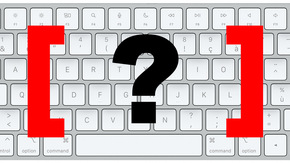
Crochet Mac